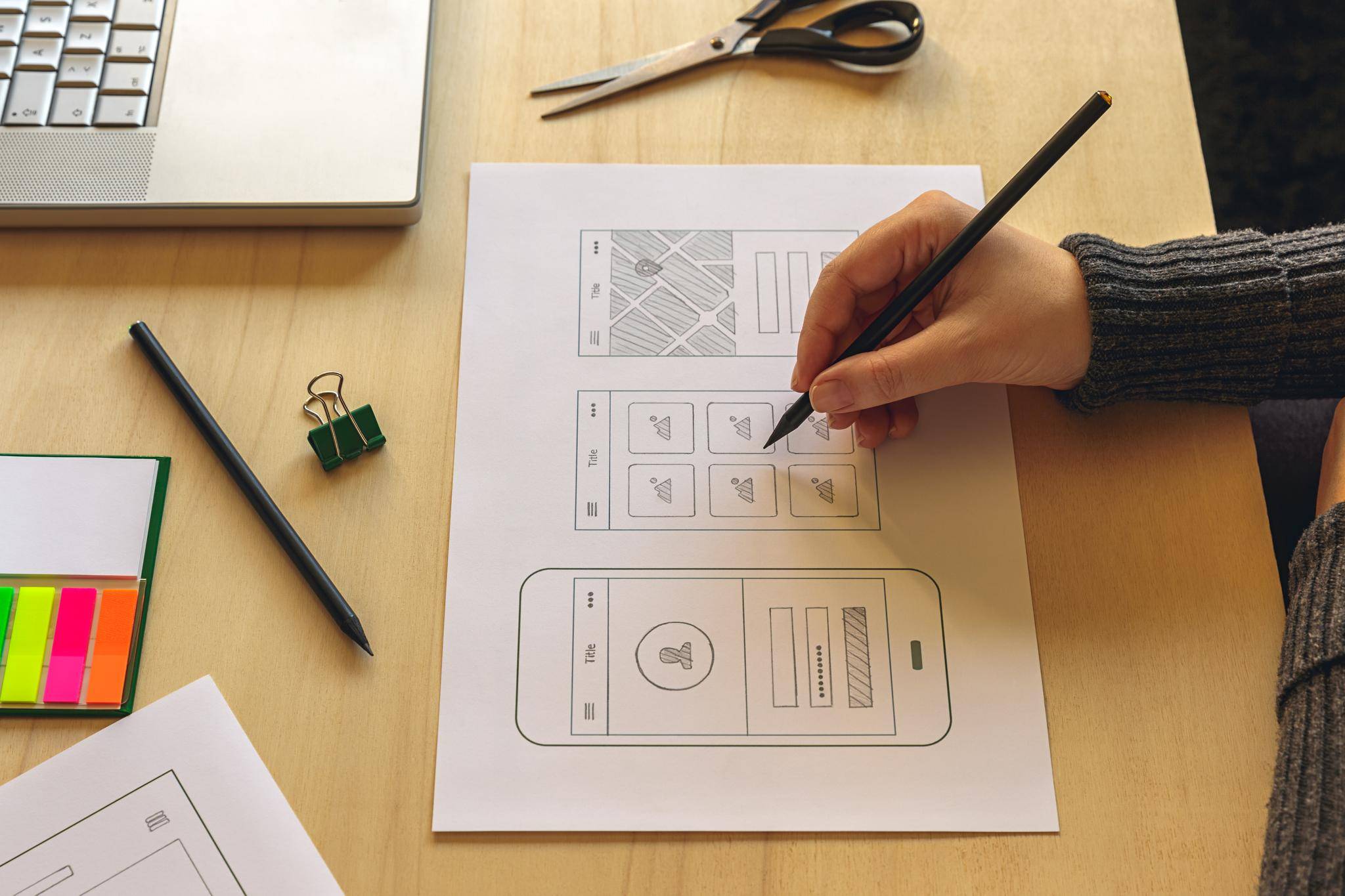
UX & UI are seemingly the same at first glance, so how do the two compare and interact with the other?
Some define the concept of user experience as the singular and accumulated experiences that occur for users as a consequence of them interacting with an object in a given context, while others may argue that user experience encompasses all aspects of the end-users interaction with an organization, its services, and its products.
UI consists of all the elements that enable an individual to interact with a product or service, while UX is what an individual interacting with that product or service takes away from the entire experience. Both the UI and UX rely on research as part of their build-up. Information is properly collected in order to deliver the best experience to clients.
We’ve collected opinions from experts in the field of UX & UI to help you gain a better understanding of their similarities and differences.
What is User Experience (UX)?
Definition #1 – UX Collective
UX Collective defined user experience as “the singular and accumulated experiences that occur for users as a consequence of them interacting with an object in a given context.“
The source analyzed three major aspects of UX, which are subjectivity, contributing agents, and singular and accumulated experiences.
Subjectivity
- UX exists in the users’ minds and not in the object (or artifact); therefore, UX is not classified as the object itself; rather, it is the user’s experience that happens as a result of interactions with the object.
- In its basic model of UX (as shown below), it is described not as a result of the design object but as a result of the user interacting with a design object.
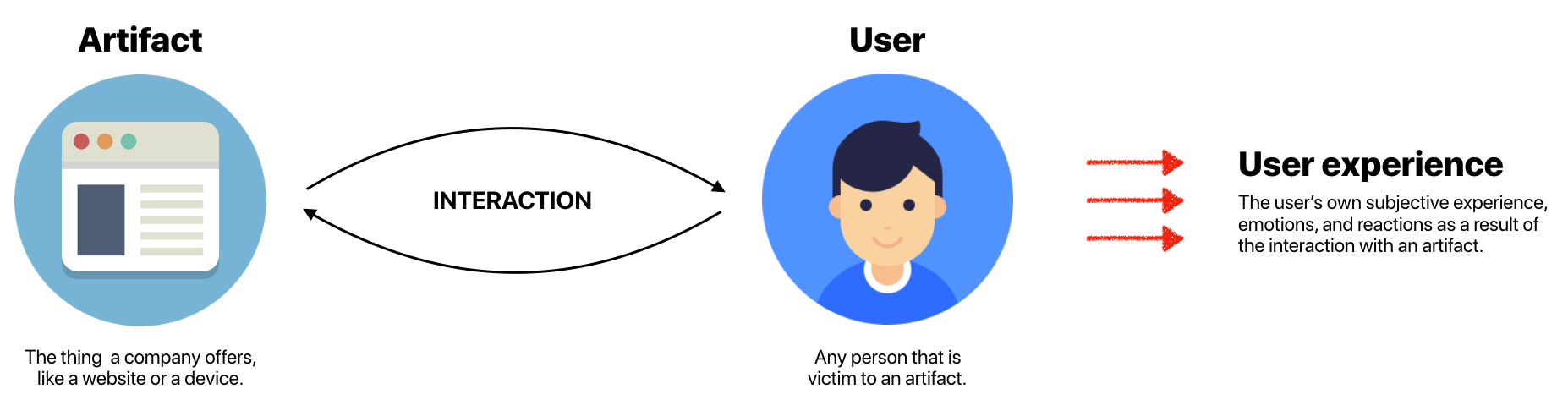
Contributing Agents
- In an academic journal by Hassenzahl and Tractinsky, both professors argue that UX is the consequence of interactions between three contributors: object, user, and context.
- Each contributing agent contributes both individually and collaboratively to help make up a user’s experience.
- As a result of their collaborative nature, all three factors must be considered in a UX scenario, depending on the task or project and what experience to be achieved.
- Per time, one of the contributors can be more influential than the others.
- According to the journal, the three aspects are analyzed below;
- Object: Object is commonly considered the main contributor towards UX and a required component for UX to take place. An object not only includes physical things but also covers services offered by a person.
- User: Users are said to contribute immensely towards their own UX as the experience of a user happens to be subjective, dependent on factors such as their internal states, expectations for the object, as well as their needs, motivation, predispositions, moods, etc. Each user has their own taste and expectations, which sequentially contributes toward the experience.
- Context: Context refers to the situation in which an interaction occurs. Context can represent time, location, culture, atmosphere, human presence, among other factors represented in varying degrees and contributing to the user’s experience. For example, First Agenda works on the effectiveness of meetings through apps and web software. Given their aim is on a specific scenario such as a meeting, context heavily contributes to their users’ experiences.
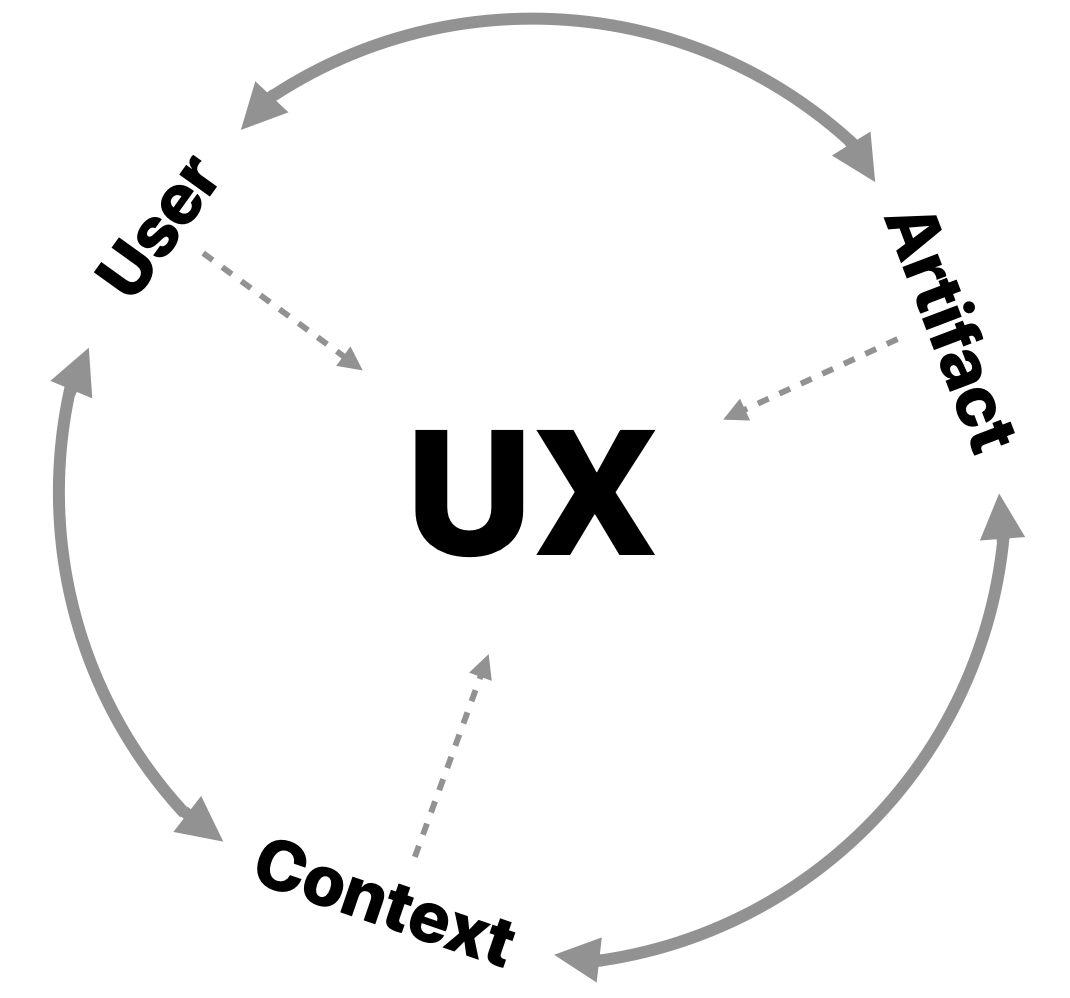
Singular and Accumulated Experiences
- The third aspect is evident through Don Norman’s definition of UX; “User Experience encompasses all aspects of the end-users interaction with the company, its services, and its products.”
- Based on Norman’s definition, it is obvious that users do not only shape an experience with the direct interaction with an object but also any other interaction that occurs in relation to any interaction with the object.
- An example is an individual who decides to purchase an Apple computer. This individual visits an Apple Store and converses with a salesperson before choosing to buy a MacBook Air. In this example, the user has not only made the interactions that were stated in the text, but others such as visiting Apple’s website, opening the door to the Apple store, shaking hands with the salesperson, paying for the computer, and many more.
- Not only do all these interactions between the user and the object result in a multitude of singular experiences, but they also contribute towards an accumulated experience for the user.
- Singular experiences are a result of an interaction with a touch-point, whereas the accumulated experience is the result of all singular experiences.
Definition 2: Nielsen Norman Group
Norman defined User experience to “encompass all aspects of the end-users interaction with the company, its services, and its products.”
Based on the source, the first requirement for an ideal user experience is to meet the exact needs of the customer with zero fuss or bother.
Meeting the customers’ needs is followed by simplicity and elegance in that the products/produce are a joy to own, a joy to use.
Norman argues that true user experience does not end at giving customers what they say they want or offering checklist features. In order to achieve an outstanding user experience in an organization’s offerings, there must be a “seamless merging of the services of multiple disciplines,” including marketing, engineering, graphical, interface design, and industrial design.
Definition 3: Usability.gov
According to Usability.gov, user experience (UX) focuses on “having a deep understanding of users, what they need, what they value, their abilities, and also their limitations.”
It also takes into consideration the business goals and objectives of the individuals managing the project.
UX best practices support improving the quality of the user’s interaction with and thoughts of the product and any related services.
Usability.gov outlines some factors that influence UX, as outlined by Peter Morville through his User Experience Honeycomb.
Peter hinted that for there to be a meaningful and valuable user experience, information must be:
- Useful: The content must be original and fulfill a need
- Usable: For a website, the site must be easy to use
- Desirable: Image, identity, brand, and other design elements are used to evoke emotion and appreciation
- Findable: Content needs to be navigable and locatable onsite and offsite
- Accessible: Content needs to be accessible to people with disabilities
- Credible: Users must trust and believe what you tell them.

What is User Interface (UI)?
Definition 1: Tech Terms
Tech Terms define UI as a means by which a person commands a hardware device or a software application.
A good user interface provides a user-friendly experience, thereby allowing the user to communicate with the software or hardware in a natural and intuitive way.
Almost all software programs have a graphical user interface or GUI. This implies that the program includes graphical controls, which the user can select using a mouse or keyboard. An ideal GUI of a software program includes a toolbar, windows, menu bar, buttons, and other controls.
The Macintosh and Windows OS’es have different user interfaces but share many of the same elements, like a desktop, windows, icons, among other elements. These common elements make it possible for people to use either operating system without having to completely relearn the interface.
Similarly, programs like Web browsers and word processors all have rather similar interfaces, providing a consistent user experience across multiple programs.
While user interfaces can be designed for either hardware or software, most are a combination of both. “For example, to control a software program, you typically need to use a keyboard and mouse, which each have their own user interface. Likewise, to control a digital camera, you may need to navigate through the on-screen menus, which is a software interface.”
Regardless of the application, the aim of a good user interface is to be user-friendly.
Definition 3: User Testing
Fred Churchville, a site editor, defines UI as a point of human-computer interaction and communication in a device.
It is also the way through which users interact with an application or a website.
This can include keyboards, a mouse, display screens, and the appearance of a desktop.
According to the source, different types of user interfaces are graphical user interface (GUI), command-line interface (CLI), menu-driven user interface, touch user interface, voice user interface (VUI), form-based user interface, and natural language user interface.
How UX and UI Works Together
UI (User Interface) and UX (User Experience) are closely linked to one another, typically referred to as UI UX design, and are considered to be describing a similar concept.
Each UX along with UI is designed and developed in a systematic manner with the same aim.
They prepare a way to the amazing final product. When it comes to UI and UX this way, “it is true that UX as well as UI design, are both integral components of web design, but they are incomplete without each other.”
After the discussion phase, research for the UX and UI design takes place simultaneously. Constant communication between designers is needed to achieve the best end product.
Both processes complement each other. Career Foundry opines that “something that looks great but is difficult to use is exemplary of great UI and poor UX. While something very usable that looks terrible is exemplary of great UX and poor UI.”

Differences Between UI and UX
- UI consists of all the elements that enable an individual to interact with a product or service, while UX is what an individual interacting with that product or service takes away from the entire experience.
- UX happens before any tangible product and focuses on the user. UI, on the other hand, is an iterative process that takes place as a product is built.
- In most cases, UX designs are subjective and cannot be gauged and quantified. However, UI design can be tested and are most tangible.
- UX focuses on problem-solving, identifying, and solving problems. The most part of UX involves focusing on the entire user journey and how to make it easier. However, UI deals with “creating intuitive, aesthetically-pleasing, interactive interfaces.”
- Several areas of focus for UX include product structure and strategy, product development, testing, and iteration. UI focuses on customer analysis, brand and graphic development, design research.
Similarities Between UI and UX
- Despite their differences, the UX and UI are r in function. For example, the Masters in Data Science opines that both functions have the user at the epicenter of their activities.
- The UI is part of the User experience. The primary focus here for both functions is to offer the best customer satisfaction.
- Both the UI and UX rely on research as part of their build-up. Information is properly collected in order to deliver the best experience to clients.
- Additionally, UI is specific to digital experience and products, but both can be applied to any product or service.
Built To Convert
Your website is the face of your company. It builds credibility with potential customers. And can be the deciding factor in whether or not someone wants to work with you. Business moves at the speed of trust, and our teams work with you to make sure that your users trust and want to work with you. By understanding what your company does, we are able to craft seamless digital experiences for your users by understanding the value you offer.