Designing a Software as a Service (SaaS) website can be daunting. Many companies collect inspiration from other SaaS websites, gather feedback from product, engineering, customer service, and sales teams, and then design the website by committee. The result is often a jumbled mess that fails to perform as expected. With years of below-par results, the company realizes it’s time to redesign its site.
This post highlights some common mistakes we have observed in SaaS website homepage design and how to avoid them. We will also discuss how to create lead magnet CTAs, value propositions, pillar blog posts, and the How it Works page to ensure the success of your SaaS website.
Do This, Not That on Your SaaS Website
An excellent homepage must have a compelling headline, an eye-catching product hero shot or explainer video clip, and an obvious demo or free trial Call-to-Action (CTA) with a clean user interface. Social proof elements such as testimonials and customer logos also build trust and convert visitors.
However, SaaS companies often make some common mistakes on their website homepage. For instance, creating a homepage lead magnet CTA as an afterthought is a missed opportunity to educate and provide value to prospects in the middle of the funnel. Therefore, for relatively low Annual Contract Value (ACV) SaaS products of around $1200, showcasing a free usable template or toolkit in your lead magnet CTA is an excellent offer. This offer provides a preview of the benefits of your product.
The buying decision is more complex for higher ACV SaaS products, say $50,000 or more. In this context, the lead magnet CTA should provide the following:
- Detailed pre-purchase education, such as a “State of the Industry” report.
- A playbook for integrations.
- A comparison between enterprise-level solutions.
A value proposition is a concise statement highlighting your product’s benefit and the pain point it resolves. It’s an opportunity to tap into authentic experiences essential for creating better connections with website visitors. A value proposition for a chatbot or support automation software could say, “Resolve complaints in minutes without having to hire a customer service team.” The “resolve complaints in minutes” is the benefit, and the “without having to hire a customer service team” is the pain point that it resolves. Focusing on the pain point negatively is not an alternative to this approach.
Pillar Blog Posts
Many SaaS companies have been guilty of taking the easy way out and simply showcasing their most recent blog posts on the homepage. However, we suggest a more strategic approach. Instead of displaying any old post, you should use analytics to determine which articles drive the most engagement, signups, or lead magnet downloads and highlight those on the homepage.
Another alternative is to curate a selection of your top three blog posts that cater to each stage of the buyer’s journey – awareness, consideration, and decision. Each post provides a distinctive experience for the prospect. For instance, a top-of-funnel post could feature a customer’s success story in solving problems that your typical customer might face. This can help potential customers become more aware of their problems. A bottom-of-funnel post could compare your product to a competitor’s or provide pricing information, aiding decision-making.
SaaS Website Structure
How it Works and Use Case Pages
If a potential customer visits the How it Works page, they’re interested in the logistics of the solution. Too many SaaS companies discuss these details on a vague page, confusing readers.
Once the potential customer has seen the features and benefits, they’ll want to know how the product works. Including case studies and customer success stories can help show real-world examples of how the solution has helped others. This is where the Use Case pages come in.
The Use Case pages should show real-life scenarios of how the product can solve the prospect’s problems. For example, if your SaaS product is a project management tool, these pages might include strategies for marketing teams, design agencies, and software development teams. By showing how you can tailor your solution to each specific use case, you’ll be able to showcase its versatility and appeal to a broader range of clients.
Free Trial or Demo Page
Potential customers will get their first real look at your product on the Free Trial or Demo page. It’s important to remember that a trial or demo is not just about getting people to sign up. It’s also an opportunity to showcase the product’s value and differentiate your company from competitors.
The Free Trial or Demo page should clearly outline what the customer can expect during the trial or demo period. To build trust and credibility, it should also include social proof elements, such as testimonials and customer logos.
In addition, it’s a good idea to provide potential clients with resources to help them make the most of their trial or demo. This could include a getting started guide, a video tutorial series, or a dedicated customer support team available to answer questions.
Pricing Page
The pricing information is a crucial aspect that every SaaS website should include, regardless of whether or not the prices are explicitly displayed in dollars. For some SaaS products, giving exact figures may not be possible. However, it is still essential to have a pricing page, and one workaround could be to pre-qualify prospects with messaging that implies your SaaS product is designed for larger teams with significant budgets.
For lower-ACV SaaS companies, a standard 3-tier pricing structure is recommended, with an additional non-priced “Enterprise” option that leads to a contact form for the sales team. Including this option indicates that your product was designed for high-tier customers willing to pay more. Omitting this option could result in lost revenue and deter the highest-tier potential customers from signing up.
Additionally, it’s beneficial to visually compare your pricing with competitors, as demonstrated by Basecamp, which does this better than any other SaaS product.
About Us Page
Moving on to the next part of the SaaS website architecture is the About Us section. Many SaaS companies solely focus on their software product’s value proposition and overlook the importance of selling their brand and culture. However, customers often want to know more about the organization’s mission, values, and commitment to social responsibility. After all, customers will interact with the brand frequently on a subscription basis.
Integrations, Resources, Etc.
In this section, we will discuss additional pages, such as integrations, resources, support, and contact pages, typically found on SaaS marketing sites.
While many SaaS companies clutter their main navigation, we recommend placing Resources and Support pages on the second-tier structure of the website. Users who visit these pages are usually customers rather than prospects. Prospects who do not see these pages are typically not ready to convert and are still in the early stages of the funnel.
Integrations may need to be featured prominently depending on the software’s reliance on them and their importance to the value proposition. For instance, Everhour is a time-tracking software that integrates with various project management tools. As such, integrations are a significant selling point.
Additionally, when creating an Integrations page, targeting the technology’s relevant keywords in the content is crucial, even if the solution doesn’t currently integrate with a particular tool. If integration is on the roadmap, feature it on the website with a “coming soon” or “let us know if you need this integration” message.
The Resources section is crucial to the site’s architecture. However, many SaaS companies need to identify gaps in their funnel before creating new resources.
The footer of the website is also important and should not be overlooked. The 404 Error Page, for example, is an opportunity to redirect visitors to an avatar page or identify their pain points and motivations in another way. Additionally, the footer can host content about competitors and alternatives, as it’s likely that prospects will compare solutions. Optimize these pages to rank organically for keyword terms to ensure your company is part of the conversation.
A Great SaaS Website
Ultimately, a great SaaS website has a clear and complete site architecture that helps visitors become customers by guiding them through the stages of awareness and addressing their objections and questions. To achieve this, it’s important to outline conversion paths within the site and create “clean lines” of content that allow for better remarketing, multi-path customer journeys, and conversion flow analysis.
If you still need to create your website, click here to learn how to use WordPress or contact us. We’d love to help you get started.