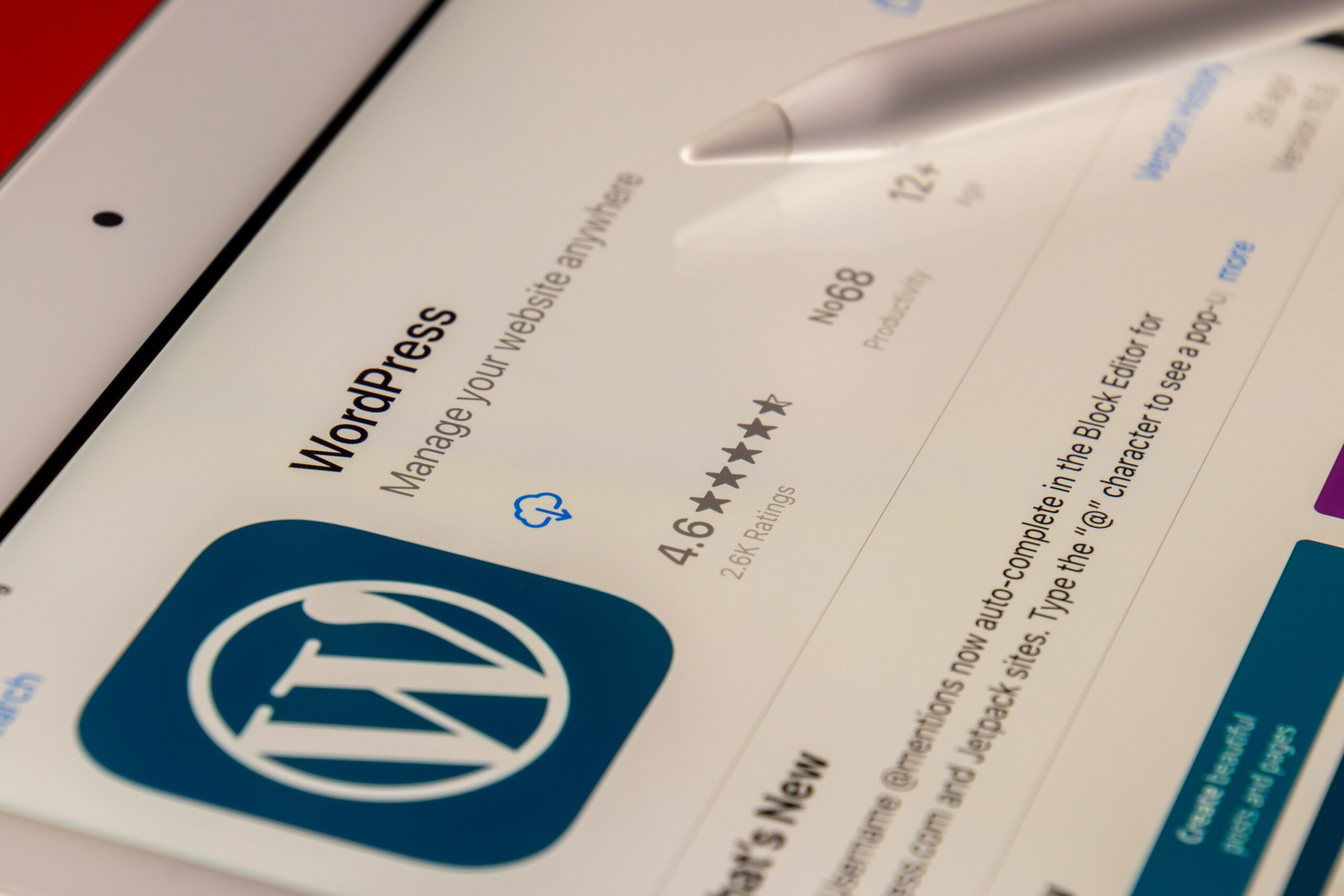
WordPress is a powerful and flexible platform for creating and managing websites. It is used by millions of websites worldwide, from small personal blogs to large corporate sites. In addition, WordPress is open-source software, meaning it is free to use and available for anyone to modify and distribute.
The beauty of WordPress is its simplicity and ease of use, making it an excellent option for anyone looking to create a website, regardless of their technical experience. In this blog post, we will explore the basics of WordPress and how to use it to create and manage a website.
Getting Started
Before we dive into using WordPress, let’s first look at what you’ll need to get started.
- A Domain Name: The first step in creating a WordPress website is registering a domain name. The domain name is the name that people will use to find your website, such as “www.yourwebsite.com.“
- A Web Hosting Account: Once you have your domain name, you’ll need a web hosting account. The web hosting account is where your website files will be stored and served to visitors.
- WordPress Installed: Next, you’ll need to install WordPress on your web hosting account. You can do this with just a few clicks through your web hosting control panel.
Getting Familiar With the WordPress Dashboard
Once you have installed WordPress, you can log in to the dashboard. The dashboard is where you can manage and control all aspects of your website.
The WordPress dashboard is divided into several sections, including:
- Posts: This section is where you will create and manage your blog posts.
- Pages: This section is where you will create and manage static pages, such as your “About” or “Contact” page.
- Media: This section allows you to upload and manage images and other media files.
- Appearance: This section is where you can customize the look and feel of your website, including selecting a theme and customizing your site’s layout and color scheme.
- Plugins: This section is where you can add functionality to your website, such as social media integration and e-commerce capabilities.
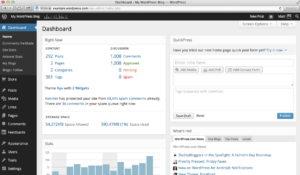
Creating Pages and Posts
One of the key features of WordPress is its ability to create and manage pages and posts. Pages are static, unchanged pages, such as your “About” or “Contact” page. Posts are dynamic pages that are updated regularly, such as a blog. To create a new page or post, go to the “Pages” or “Posts” section of the dashboard, and click on “Add New.” From here, you can add and format your content and publish it when ready.
Customizing Your Website’s Appearance
Another great feature of WordPress is its ability to customize the look and feel of your website quickly. You can customize using themes, which are pre-made templates that control the layout and style of your website.
There are thousands of free and premium WordPress themes available, so you’re sure to find one that meets your needs. To choose a theme, go to the “Appearance” section of the dashboard, and click “Themes.” From here, you can browse the available themes and select the one you’d like to use.
Additional Functionality With Plugins
One of the most powerful aspects of WordPress is its ability to add additional functionality through plugins. Plugins are small software programs you can install to add specific functions to your site.
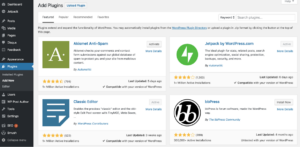
Adding Content to Your WordPress Site
Now that you understand how to use WordPress, it is time to start adding content to your site. There are two main ways to add content to your site: through Pages and Posts.
Pages add static content to your website, such as your “About Us” page or “Contact” page. Pages typically do not change as frequently as posts and are meant to provide information that is always up to date. On the other hand, posts add dynamic content to your website, such as blog articles or news updates. The most recent post is displayed first, in reverse chronological order.
To create a Page or Post, navigate to the relevant section of your dashboard and select the “Add New” option. From there, you can add text, images, and other media to your page or post.
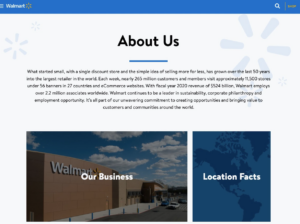
SEO Optimization for Your WordPress Site
SEO, or search engine optimization, is critical to a successful website. SEO involves optimizing your site for search engines. Optimization makes your website appear higher in search engine results pages (SERPs) when users search for keywords related to your site.
There are several ways to optimize your WordPress site for SEO, including:
- Adding keywords to your pages and posts
- Creating high-quality, original content
- Building backlinks from other websites
- Improving your site’s loading speed
- Ensuring that your site is mobile-friendly
One of the easiest ways to optimize your WordPress site for SEO is to use a plugin, such as Yoast SEO. This plugin provides comprehensive SEO tools and features, including keyword optimization, content analysis, and more. If you would like to learn more about SEO, check out our blog.
Final Thoughts
In conclusion, WordPress is a robust platform that people use to create a wide range of websites, from blogs and portfolios to e-commerce sites. Following the steps outlined in this article, you can quickly and easily get started with WordPress and build your website.
Whether you’re a beginner or an experienced web developer, WordPress provides a wide range of customization options and tools to help you create your desired website. So, what are you waiting for? Get started today and take your online presence to the next level!